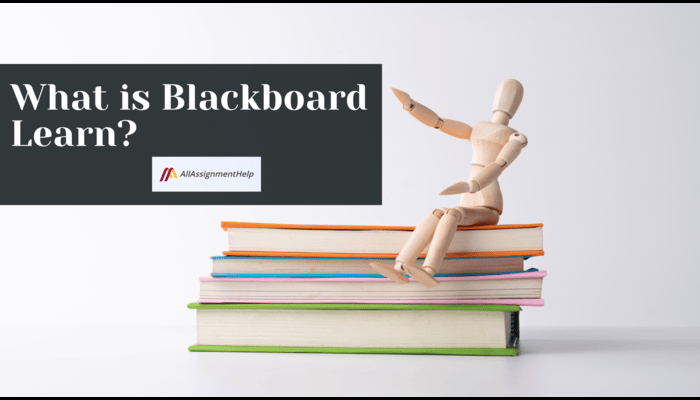Table of Contents
Online courses have changed the entire e-learning industry and are no longer a new thing. People are getting familiar with and using it to continue further education or to develop new skills. The increased growth of e-learning has resulted in the need for new tools to help students effectively manage their learning. A learning management system is one of the popular tools that timely fulfills all educational purposes and technological needs. Blackboard Learn is the top type of learning management system used by universities across the world.
If you are a student who is going to pursue your education online, make sure you are well aware of the workings of Blackboard Learn. You may refer to this blog post from the experts of All Assignment Help to learn everything about this LMS. We have answered all the frequently asked questions. We have discussed everything to make using the LMS easier for online students.
What is Blackboard Learn?
Blackboard Learn is a widely popular learning management system providing engaging educational experiences to students. It is a web-based virtual learning environment that was initially released in 1997 by Blackboard Inc. It found its stable release in the year 2014 after the increased popularity of online learning. Blackboard Learn allows students to actively take online classes, submit assignments, or give examinations online.
Blackboard Learning is highly beneficial for both students and teachers. They can both effectively work in the online learning environment without any difficulty. Built-in web-based tools, self- and peer assessment, electronic submission of assignments, and electronic quizzes and tests are some of the top benefits of Blackboard. Instructors can create online tests, while students can take exams online from the comfort of their homes.
If you are an online student pursuing an online degree, make sure you have a thorough understanding of the workings of this LMS. You must know how to take online classes and check or submit assignments. An in-depth knowledge of the workings of LMS will help you participate in online discussions without any issues. However, not all students have the knowledge to adapt to LMS and start wondering, “I want to pay someone to take my online class for me, as I am not good at taking classes online.” If you also find yourself in such a situation, you may seek help from online class takers. Professional online class helpers can lighten your online learning journey with a guarantee of A grades.
Key Features of Blackboard Learn
An LMS is an essential tool that makes the online learning process simpler and easier. Blackboard Learn is among the top LMS, especially designed to meet the demands of online courses. Organizing learning materials and better accessibility tools are among the top features of this learning management system. These are some of the top features of Blackboard Learn, which is the main reason why it is widely used by schools and universities.

The Landing Page
The landing page of Blackboard Learn is the first thing you will see after logging in. It provides centralized access to everything about your course. From the tools to the notifications, you can find it all in one place. Students can use this to manage their learning and teaching tasks.
The landing page of Blackboard Learn has two interfaces. However, Ultra Base Navigation (UBN) is the current one and popular. Here is what you will find on the landing page.
- Institution page
- Activity stream
- Courses
- Organizations
- Calendars
- Messages
- Grades
- Tools
Customized Course
With just a tap, students can easily access their courses. You may easily view both current and upcoming courses where you’re enrolled. Moreover, teachers can also customize online courses on Blackboard Learn. Engage, organize, and personalize are some of the ways teachers can customize courses.
Virtual Classrooms
Virtual classrooms in Blackboard Learn is one of the top features, which makes learning easier for students. These classrooms can enhance the learning experience of students.
- Teachers can easily schedule live classes, while students can directly take classes from their homes.
- High-quality audio and video can provide a classroom-like experience to students.
- Screen sharing helps in the easy explanation of concepts.
- Teachers can have discussions or work in teams during the session.
- Live chat and polls provide quick feedback.
- Students can record online sessions to watch later.
Activity Stream
This is the user-friendly feature on Blackboard Learn Ultra. It helps students to be updated about everything related to their online course. It prioritizes important tasks, and students can never miss any deadlines. The activity stream is also useful for teachers. They can quickly see student submissions and track course management tasks.
- The activity stream displays the most recent activity for students.
- It provides complete updates about the upcoming, important, and recent events.
- With just a click, you may know about the assignment, course announcement, and new grade notification.
- It is a centralized dashboard with streamlined navigation.
- Students will have full notification control. They can easily customize notifications.
Also Read: Smart Classrooms vs. Traditional Classrooms: A Comparative Guide
Benefits of Blackboard Learn
Blackboard Learn is one of the top LMSs used by schools, universities, and other educational institutions. It is designed to make teaching easier with better learning opportunities for students. Among the other benefits of promoting continuous improvement for all is the top. The other benefits include:
Easy Online Submission
Now, students do not have to worry about their assignment submission. Now they can easily submit their assignments online. Moreover, if you are overwhelmed with multiple assignments, you may hire an online assignment helper. They can provide quality assignment help with a top-grade guarantee. With their assistance, you won’t have to worry about assignment submission. They will manage everything thoroughly.
Saves Time
Blackboard Learn helps save the time of the instructors. All instructors, especially the busy ones, can use this to do what they are best at doing. With the best tools now, teachers can easily organize content like lectures, readings, and videos. Moreover, with native plagiarism detection, they can easily detect plagiarism in the submission.
Flexible Learning for All
Flexibly learning is something that almost all students dream of. However, it is not possible in traditional classroom systems. Here, students are required to follow certain rules and regulations. They don’t have flexibility in anything, in taking classes or in assignment submission. However, Blackboard Learn is known for providing personalized and flexible learning for all. The integrated accessibility tools of Blackboard support unique learners.
Also Read: Holmes Institute and College Blackboard Details
Optimized Test Taking
Did you know that with Blackboard Learn, you can take exams without any stress? Here, online exams and tests are designed in a way that students can continue them easily. No more stress over anything. Moreover, if you don’t understand the test-taking process of Blackboard, you may hire online exam helpers to help you. Just search, can someone take my online exam? on the internet and find the best helpers. They will take all your online exams, ensuring top grades in all exams and tests.
Blackboard Learn is Mobile-friendly
This is among the top benefits of a learning management system. Now, students can easily access their app with apps on iOS and Android. With real-time access, you can stay connected and engaged from anywhere. In the mobile app, students can do the following:
- View course materials
- Check due dates
- Participate in discussions
- Receive push notifications for important updates
How to Use Blackboard Learn?
If you are going to continue your studies online, learn how to use learning management systems effectively. Here is a simple guide for beginners on how to use Blackboard Learn.
- Log in: The first step is to log in to your Blackboard Learn account. Log in by entering your username and password.
- Navigate: The next step is to navigate the Blackboard Learn dashboard. Go through the website to get an understanding of everything. The institution page, activity stream, courses, grades, messages, and calendars are some of the sections that you will see.
- Access: Once you get familiar with the dashboard, the next step is to start accessing your course materials. You can easily find lectures, readings, and other materials in the course material tab.
- Submit assignments: In Blackboard Learn, you will be required to submit all your assignments online. You can find the assignments in the assignment section and immediately start working on them.
- Participate in discussions: Learn how to participate in the online discussions. Read the prompt and participate in and reply to all of your discussion posts.
- Check grades: One of the top features of Blackboard Learn is that you will immediately get grades and feedback for your assignments.
- Troubleshoot: A knowledge of troubleshooting is also essential. You must know how to deal with login issues and navigate usage issues.
Most students don’t understand the working of Blackboard Learn. They often struggle to submit assignments online. A few don’t know how to check assignments and, unfortunately, miss their assignment submission. Here, online assignment experts can be helpful. They have a thorough understanding of Blackboard Learn and are well-trained to check and submit assignments. The best part is that professional help is available for all subjects, like biology, English, and mathematics. Therefore, whether you want to hire an biology assignment helper or need help with mathematics assignment, you can always get help.
Frequently Asked Questions
Question 1: What is Blackboard Learn?
Blackboard Learn is a widely popular learning management system providing engaging educational experiences to students. It is a web-based virtual learning environment
Question 2: How to use Blackboard Learn?
The first step is to log in to your Blackboard Learn. Once you understand the Blackboard dashboard, you can start taking your online class, submit assignments, and take exams online.
Question 3: Can Blackboard detect switching tabs?
No, Blackboard cannot detect the number of open tabs on your computer. It can only browse and track one tab at a time. There is no feature that can shift from one tab to another during the test and check students’ browsing. However, this software can access students’ computers if they open two accounts at a time.
Question 4: How to delete a discussion post on Blackboard?
Go to the main discussion page where you have created your discussion. The next step is to click on the “delete” button and remove the discussion that you have created in the portal. This method is applicable only if your instructor has opened the options of “edit” and “delete” to the students.
Question 5: Does Blackboard track tabs?
No, Blackboard Learn does not have this feature. It can neither track all the open tabs nor track the tabs that you switch between your exams or assignments. It is a standard browser with limited features that can track AI and plagiarism; however, it cannot track switching tabs.
Question 6: How to delete a thread on Blackboard?
To delete a thread on the Blackboard Learn, you need to first open the forum or thread menu. In the pop-up menu, select open and delete your thread. Select “Remove” on the confirmation page and delete your thread.
Question 7: Can Blackboard detect cheating?
It is not a specialized proctoring software that can detect all kinds of plagiarism in the assignment. However, Blackboard Learn can track the cheating of students. Not directly, but it can indirectly track the cheating, and instructors can closely monitor students’ behavior during online exams.
Question 8: Can Blackboard detect IP addresses?
Blackboard is a security-tight learning tool, and it can monitor the login timings of the students. Whether you do multiple logins with the same IP address or different addresses, it can track you. The IP-sensitive systems can detect public IP addresses.
Question 9: Can Blackboard see open windows?
No, it is not true; it cannot see all the open windows. It can only track the answers submitted and grade, and provide feedback for your assignments.