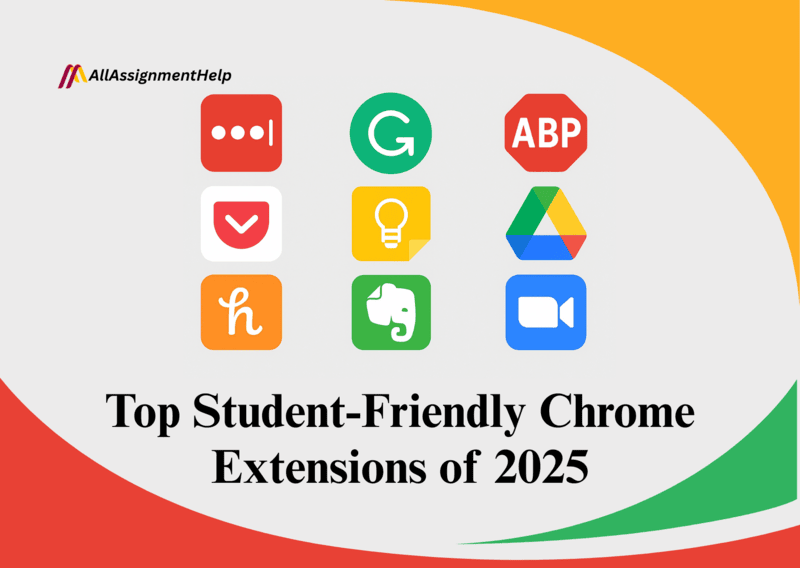Table of Contents
To students raised in a digital-first world, technology is central to how they balance their coursework, do research and maintain a social life. While there are lots of apps and platforms out there but Google Chrome is much more than a browser. With the help of some Chrome extensions, the browser can also assist students in staying organised, writing, researching more effectively, and even focusing during student-led online learning. In 2025, Chrome extensions that are suitable for students will be more sophisticated than it was before. From productivity powerhouses to learning-easier assistants, they are appropriate to lighten up learning in relatively little time. This blog by All Assignment Help covers the best Chrome extensions for students in 2025.
Why Chrome Extensions Matter to Students?
Web browsers form the hub of most students’ daily academic interactions. By watching online lectures, checking digital library materials and collaborating on group projects, many aspects of learning now take place in a browser. Chrome plugins contribute immensely to making this experience easier and effective. They are time savers, prevent distractions and provide you with features that you cannot get on the stock browser.
Extensions can assist students with handling assignments, keeping tabs on due dates and keeping research materials in one place. They also help improve writing, note-taking, and focus when studying. In other words, Chrome extensions are not gimmicks; they are complements that students can use to ensure that they remain productive and efficient.
Criteria for Selecting the Best Student-Friendly Chrome Extensions
There are thousands of Chrome extensions to choose from. So, knowing how to find the ones that will support students is important.
- The best extensions are those that are easy to use, do not take up too many resources, and affect the scheduling of work, note-taking, flashcard-making, etc.
- It is also helpful when students work on multiple devices so that extensions work seamlessly across laptops and phones, with cloud storage and syncing.
- Keep in mind whether you have a free version of the extension with all main and crucial functions, and need to update for extended instruments.
- Privacy and security would also need to be considered, especially when you are dealing with personal or academic data.
Moreover, you can use these tools along with services like online assignment help for complete support to work on overload problems. Hence, by using usability, relevance and credibility criteria, students can pick out those extensions which enhance their study.
Also read: Top AI Skills High Schoolers Should Learn in 2025
Best Chrome Extensions for Productivity
Staying productive is one of the hardest things to get right when you are studying. Multiple assignments can pile up on you before you know it. Productivity-Chrome extension for academics can cut down the digitised busywork associated with day-to-day studying.
Notion Web Clipper
This extension enables students to save articles, webpages, and notes into their Notion area. Copy and paste and triangle windows are a thing of the past. Now, you can systematically save data and access it at any time.
Todoist
Great for to-do lists, it will remind you of small, daily tasks that might build to greater things. It also helps students remain organised despite having to juggle several classes and deadlines.
Clockify
It measures how much time students spend on their work — and tells them how much productivity time they have. You can do that by discovering where you are leaking focus, and then making adjustments to your day and your time management.
Google Keep
Google Keep is an easy-to-use note-taking app from Google that also happens to function as a to-do list and reminder app. The notes can be saved to the cloud, and students can access them from multiple devices, so that they don’t miss any crucial topics.
These Chrome extensions can be even more useful when combined with things like online class help services that take full control of your piled-up work. They work together to create the foundation of productivity and stress reduction.

Best Chrome Extensions for Research and Writing
Essays, reports, and research are a part of a student’s learning during school. The best Chrome extensions help address these issues with an array of tools designed to improve writing quality, reference information, and quickly access factual data.
Grammarly
One of the most trusted grammar apps for students who would like to polish their grammar, clarity, and style. It operates right in a browser and presents the kind of suggestions that teach students how to produce polished assignments, emails or even discussion posts.
Zotero Connector
Zotero Connector is a must-have for research-intensive projects. It also serves as a “save to citation manager” functionality, meaning students can use it to save citations from academic journals, books or websites with a single click. It keeps their bibliographies both organised and properly formatted.
Google Scholar Button
No more looking for research papers. The Google Scholar button is here to make scholarly content easily accessible in your browser. This approach is a time-saver, as it means students are never working with weird academic material.
Power Thesaurus
When composing essays or reports, Power Thesaurus assists students in eliminating redundant language by providing synonyms and similar meanings. It’s an easy step in improving one’s written work.
There are several advantages to using these Chrome extensions, other than efficiency. Moreover, busy semesters can make your learning experience stressful. Especially during exam times, students worry about things like, Who can help me take my online exam effectively? As a result, seeking professional help adds another layer of assistance. Combine these services with a few Chrome extensions, and you have well-rounded academic boosters.
Also read: Top Online AI Courses to Pursue in 2025
Best Chrome Extensions for Focus and Well-Being
Attention to detail is as important as submitting an assignment on time. Lost in distraction and temptation on the internet, students often cannot focus on their studies. Thankfully, there are Chrome extensions that can keep you on track and contribute to your overall mental health.
StayFocusd
It can help students avoid or at least reduce the time they waste on distracting sites like social media. Suppressing it makes students disciplined, and they manage their study hours.
Forest
Forest gamifies focus time, letting students grow virtual trees for each distraction-free session. This enjoyable, rewarding system boosts regular study and teaches good long-term study habits.
Noisli
It provides background ambience like rain, white noise, or gentle music that helps in concentration when writing, reading, or coding. It is especially good for students who study in noisy environments.
Mindful Break
This Chrome extension will remind children to take deep breathing breaks of 30 to 60 seconds that can help reduce stress and make them more productive.
Although focus extensions may offer students the key to staying on task, some academic endeavours, such as working on a complex coding project, necessitate more help. As a result, many students need programming assignment help services. By pairing productivity tools with access to experts, students keep on track and master tough assignments.
Best Chrome Extensions for Learning and Collaboration
One of the things you will be doing a lot of in academia is collaborating, whether it is a group project, joint presentations, or study sessions. Chrome extensions that deliver interactive learning and streamlined communication can simplify life and improve results.
Kami
It is a comprehensive extension that allows students to mark up, highlight, and comment on PDFs and other documents. Plus, you can deploy it while working through readings or assignments collectively, in cases where everyone needs to have a voice.
Mote
With this extension, students or teachers can add short voice notes to Google Docs, Slides, and Sheets. And faster, more personal feedback than long passages of text.
Google Translate
If you are teaching agencies that study international material or work with other students in different countries, then Google Translate is your friend. It features real-time translations.
Loom
Loom lets students record brief video explanations and screen captures, which is great for group projects or explaining technical concepts to classmates.
These are great tools for collaboration, but sometimes students crave a little extra help when it comes to technical topics. For example, while working with difficult circuit designs, students usually seek digital electronics homework help to get clear with their concepts and handle the immense pressure of assignments. Paired with the collaboration tools, such services ensure students work together more effectively and master content at a deeper level.
Best Chrome Extensions for Accessibility and Inclusivity
Each student learns differently, and Chrome extensions can alleviate tension by making study materials more readable, audible, or visual. These learning tools may help students with disabilities or different learning styles, and can improve the overall experience of studying.
Mercury Reader
Mercury reader removes ads and distractions, leaving only text and images for a clean and consistent reading view on every site.
Read Aloud
This extension takes writing and turns it into speech, which is useful for auditory learners or students who have trouble with lengthy reading tasks.
Dark Reader
It keeps eye strain away by giving you the dark mode treatment for any website.
All these Chrome extensions emphasise the value of flexible study aids. However, a technical assignment can still be troublesome. Consequently, to cover such daunting projects, they need to seek database assignment help to do it the right way and within time. This support and subject-specific assistance are meant to help ensure all students, including those with disabilities, can succeed in school.
Tips for Using Chrome Extensions Effectively
No matter how handy the Chrome extensions are, even productivity-boosting extensions can be an added distraction when you have dozens of them spinning around in the background. The point is to select only those that work and support your study requirements.
- Begin by pinpointing the biggest problems, like time management, focus or writing.
- Install extensions that tackle those issues.
- Just be sure to always check the permissions of a new extension if you do not want your data sold or stolen.
- Replace, and therefore remove, tools you no longer need from your browser.
- Synchronise to allow extensions to keep notes, tasks, or settings well prepared on your laptop, phone, or tablet.
Conclusion
Chrome extensions can help students make their experience more accessible and fun. The important thing is finding one that is compatible with your learning style and education objectives. Moreover, do not try to take the whole thing at once; you can gradually build a set of tools that work for you as you learn. A combination of attention, cooperation and organisation and your Chrome extensions will help make 2025 a happy year.
Frequently Asked Questions
Question: What are the best Chrome extensions for students in 2025?
Answer: Notion, Web Clipper, Grammarly, StayFocusd, Kami, Zotero Connector. They are tools that keep you productive, help you research, stay focused to get work done, and get a better understanding of how you collaborate in academia, etc.
Question: Do students get free Chrome extensions?
Answer: Many Chrome extensions offer free and limited versions of their apps. Some have paid upgrades to include more advanced tools, but the free versions are good enough for most purposes.
Question: Can Chrome extensions help with focus while studying online?
Answer: Yes, these include extensions like StayFocusd, Forest and Noisli, which are all designed to reduce distractions, facilitate habits of focus and create a potentially productive atmosphere to study online.
Question: Is there a way to run these extensions on a smartphone?
Answer: Yes, many Chrome extensions sync between devices by way of Google accounts.